1.
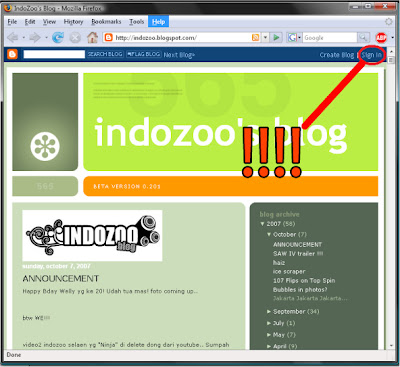 like all sites nowdays, u're required to sign in.. how to sign in? click the sign in button in the right hand corner...
like all sites nowdays, u're required to sign in.. how to sign in? click the sign in button in the right hand corner...2.
 when signed in... to create a new post, select +New Post button as located in the pic above..
when signed in... to create a new post, select +New Post button as located in the pic above..4.
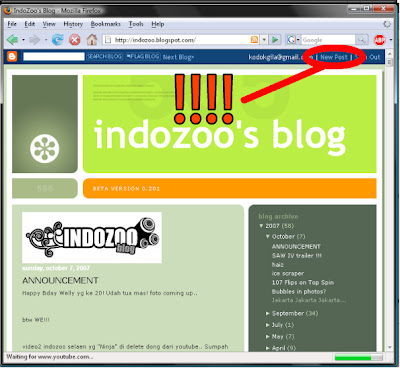 or... if you are already signed in from the beggining (cookies enabled) ur new post button is in the right hand corner as shown in the pic above...
or... if you are already signed in from the beggining (cookies enabled) ur new post button is in the right hand corner as shown in the pic above...
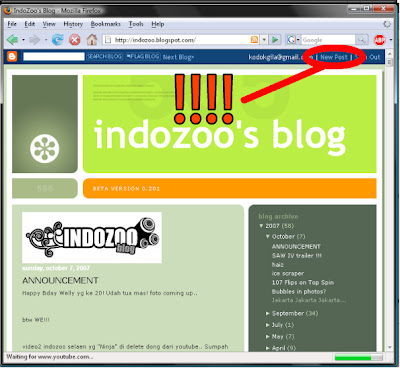 or... if you are already signed in from the beggining (cookies enabled) ur new post button is in the right hand corner as shown in the pic above...
or... if you are already signed in from the beggining (cookies enabled) ur new post button is in the right hand corner as shown in the pic above...FAQ
Q. i cannot sign in to the blog
A. You've got to have a permission before you can post in this blog...
Q. But, how do i get permission to post in this blog?
A. there are 4 ways to get permission:
A. make sure you follow the link given in the email u get, however if you are using email other than gmail, or yahoo (@hotmail.com , @cupu.com , @tralalalalaimel.com , etc) you are required to register a googleID first before you are able to post. Just click sign me up (or sumthin) and fill in the forms with watever u think appropriate for u.. and walla!!!!! you should be able to post in the blog...
Q. I followed all the steps above, and still cant post anything...
A. @&#*(!*(&#*(&#!@#*(!&@#!*(&@# are you sure u have register your googleID?
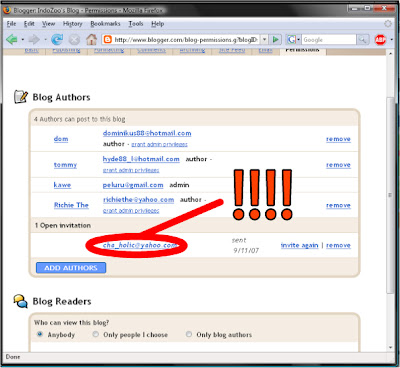 an example of a not done (not registered) user.. invitation has been sent, however he/she failed to register his/her googleID.. therefore, he/she NEED TO REGISTER FIRST!!!!!!!!!!!!! gimana mo bisa ngepostt coba????????
an example of a not done (not registered) user.. invitation has been sent, however he/she failed to register his/her googleID.. therefore, he/she NEED TO REGISTER FIRST!!!!!!!!!!!!! gimana mo bisa ngepostt coba????????
=p
Q. i cannot sign in to the blog
A. You've got to have a permission before you can post in this blog...
Q. But, how do i get permission to post in this blog?
A. there are 4 ways to get permission:
- via MSN: find kawe (fu*****_k@hotmail.com) and say... "oi kaweee gw mao ngepost di blog indozoo donk... kasi gw permission!!!!"
- via SMS: Create a new message on ur phone and type: "oi kaweee gw mao ngepost di blog indozoo donk... kasi gw permission!!!!"
- via Telephone: dial kawe's phone number ((+61)405 41 8* **) and say: "oi kaweee gw mao ngepost di blog indozoo donk... kasi gw permission!!!!"
- via verbal communication (talk straight face to face with kawe) : find kawe(Kristian Bunjamin) normally you can find him around monash uni (caulfield campus) at day time and/or at your nearest supermarket near the tuna or big M section. If you somehow really do managed to find him, then u can just talk to him and say: "oi kaweee gw mao ngepost di blog indozoo donk... kasi gw permission!!!!"... however.... else if: you can repeat and try 3 other options above..
A. make sure you follow the link given in the email u get, however if you are using email other than gmail, or yahoo (@hotmail.com , @cupu.com , @tralalalalaimel.com , etc) you are required to register a googleID first before you are able to post. Just click sign me up (or sumthin) and fill in the forms with watever u think appropriate for u.. and walla!!!!! you should be able to post in the blog...
Q. I followed all the steps above, and still cant post anything...
A. @&#*(!*(&#*(&#!@#*(!&@#!*(&@# are you sure u have register your googleID?
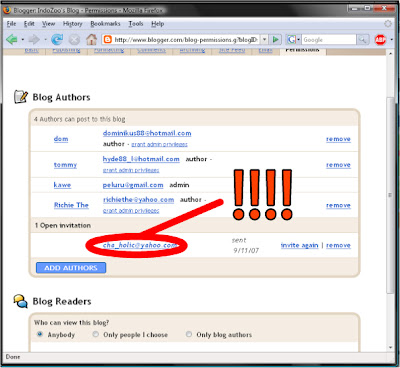 an example of a not done (not registered) user.. invitation has been sent, however he/she failed to register his/her googleID.. therefore, he/she NEED TO REGISTER FIRST!!!!!!!!!!!!! gimana mo bisa ngepostt coba????????
an example of a not done (not registered) user.. invitation has been sent, however he/she failed to register his/her googleID.. therefore, he/she NEED TO REGISTER FIRST!!!!!!!!!!!!! gimana mo bisa ngepostt coba????????=p


No comments:
Post a Comment